This is the tweet-wish I put out a few minutes ago: (I realize that 3rd party apps have the feature I am wishing for.)
Melanie De Vrieze had an interesting suggestion called DeClutter. It is a javascript bookmarklet which will remove from your timeline any tweets which match a “blacklist” of keywords you’ve defined.
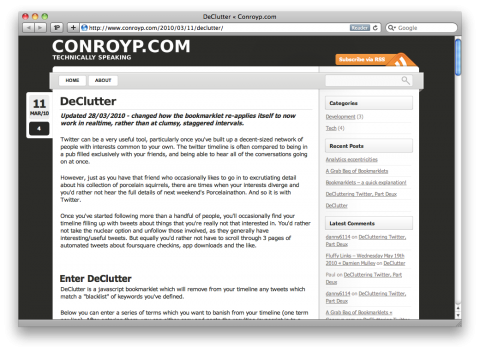
About DeClutter: Once you’ve started following more than a handful of people, you’ll occasionally find your timeline filling up with tweets about things that you’re really not that interested in. You’d rather not take the nuclear option and unfollow those involved, as they generally have interesting/useful tweets. But equally you’d rather not have to scroll through 3 pages of automated tweets about foursquare checkins, app downloads and the like. DeClutter is a javascript bookmarklet which will remove from your timeline any tweets which match a “blacklist” of keywords you’ve defined. Below you can enter a series of terms which you want to banish from your timeline (one term per line). After entering them, you can either copy and paste the resulting javascript in to a bookmarklet in your browser, or drag the DeClutter link at the bottom of the page to your browser’s bookmarks bar. Once it has been saved, log on to twitter.com and click your new bookmarklet. Straight away you should see tweets disappearing from the timeline. This filter will re-apply itself automatically in the background every time you click “more”, “@ replies”, etc, so you don’t need to re-click the bookmarklet whenever your timeline is refreshed. This can lead to some odd behaviour, such as only 3-4 tweets appearing instead of 20 when you click “more”, or not additional tweets appearing when you click the blue “new tweets” bar. This means that tweets which have been loaded matched your filters, and have been removed without ever being displayed to you.
Has anyone of you tried DeClutter? What’s the verdict?
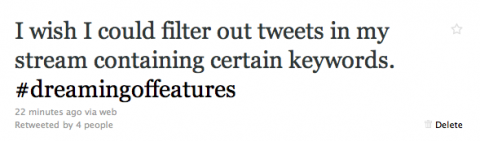
If you’re looking for this functionality in an iPhone app, check out our TweetAgora client (http://tweetagora.com). Not only can you mute keywords & services like foursquare, but you can also mute people & conversations.
It’s not all negative though; our new integration with Cadmus lets you find the most relevant tweets from the past 24hours, get personalized trends, and see replies to any tweet. Plus you can do stuff like viewing all of the links/pictures/retweets from your stream, and create ‘Agoras’ to bring any number of Lists, keywords, & people into one dynamic stream. So please, check it out!
Sep 27th, 2010 / 11:57 am
Both of these apps look to be very useful. I’ll have to check out DeClutter.
Sep 27th, 2010 / 3:11 pm
I’m pretty new to Twitter, but it is going pretty well. I’ve discovered lots of interesting stuff, including this blog. I’m just so overwhelmed sometimes with the sheer volume of information! Definitely going to give this a shot.
Sep 28th, 2010 / 1:36 am
Does it work with other Twitter clients? I’m thinking of Seesmic, specifically.
Oct 1st, 2010 / 10:06 am
Justin Williams’ FilterTwitter is another option for Safari users. http://carpeaqua.com/projects/
Oct 18th, 2010 / 11:21 am