I overheard a painful Studiomates conversation this morning about how bad the iOS 6 Maps app is and how everyone that upgraded to iOS 6 misses Google Maps. Apparently Google has promised to come to the rescue by releasing a standalone iPhone app. But until then there’s a work-around that will tie you over:
If you have iOS 6 on your phone, point your Safari browser to maps.google.com and click the export button in the middle of the menu bar to save the app to your homescreen. Once installed, you’ll now see “Google Maps” on your homescreen complete with its own appropriately designed app icon.
Thanks to ComplexTech for the tip!
(Thank you G)
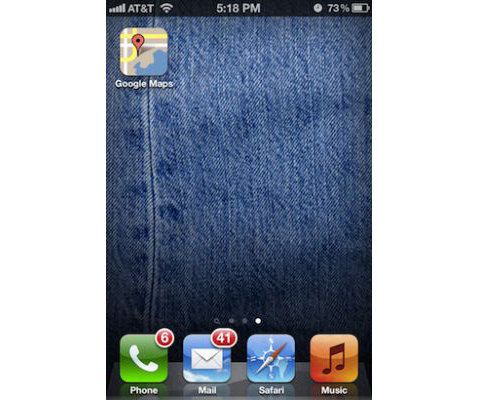
I can’t figure out for the life of me how to view street view using the above URL on Safari on my iPad/iPhone. Does anyone know if it’s possible and if so, how?
Sep 20th, 2012 / 3:52 pm
Nice tip! My co-worker and I were just discussing how awful the new iOS 6 Maps app is; they would have been better off using OpenStreetMap data.
Sep 20th, 2012 / 4:08 pm
Thanks for the tip. Very helpful.
Sep 20th, 2012 / 6:48 pm
Google has a solution, its called Android. Go try the latest phones (Galaxy S3) with it or wait for their flagship phone(s) to be released later this year.
Sep 20th, 2012 / 10:13 pm
Why is the app awful?
Sep 21st, 2012 / 12:00 am
Not good. Cannot use street view….
Sep 21st, 2012 / 6:56 pm
Apple don’t support flash which you need for street view on your safari browser. Doesn’t solve the problem. Move to android is my suggestion.
Sep 22nd, 2012 / 3:55 am
Thank you! I live in Chicago and it’s so important to be able to get directions for public transport.
Sep 23rd, 2012 / 2:39 am