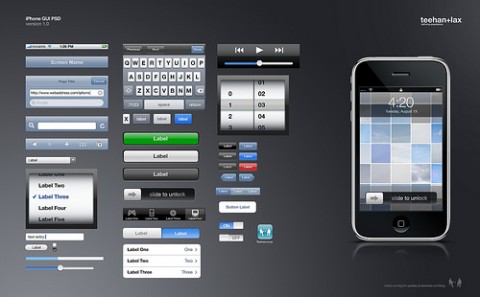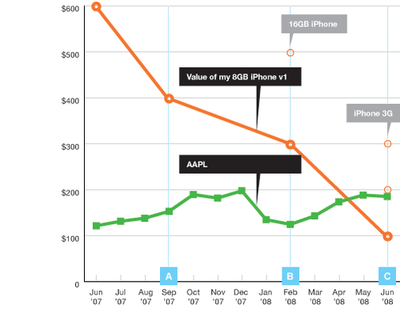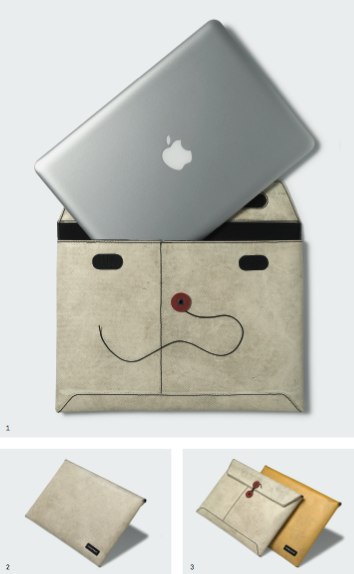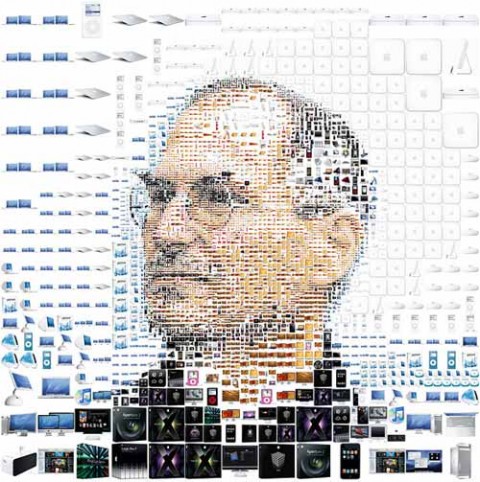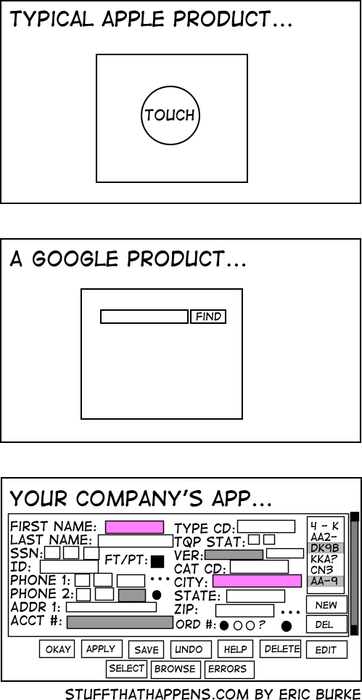My wonderful G has been using a service called LogMeIn for a while now on his PC’s. It let’s him keep all of his computers synced at all times. It also allows him to gain access to his home or office PC from any computer with an Internet connection.
In my dreams, my iMac at work and my laptop at home would be completely mirrored at all times. I just saw that LogMeIn also has an Apple feature. Are you familiar with the Mac Version of this service and have used it? I am not sure a service like this would work for me as some of my project files are h-u-u-u-g-e!
Dear swissmiss readers, how do you keep your data on your multiple computers synced?