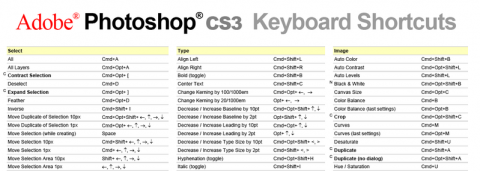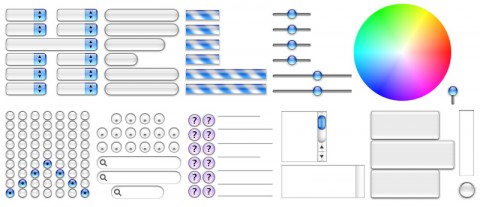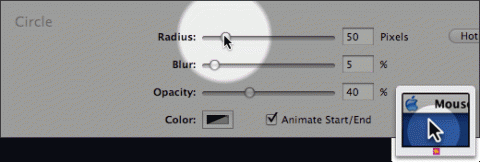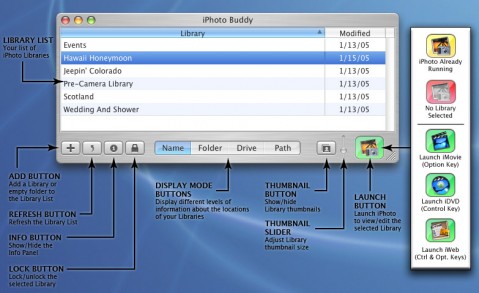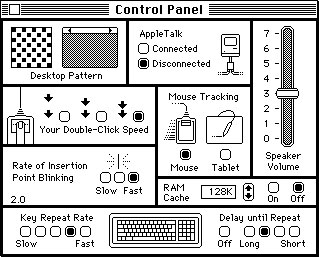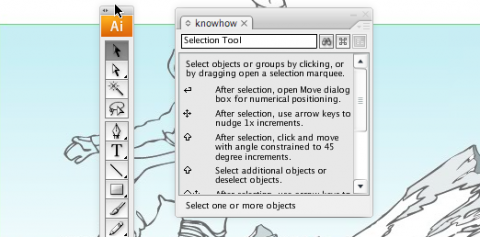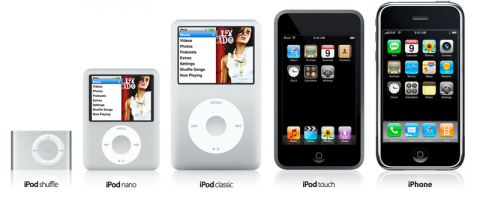My laptop is like a big giant magnet for our little Ella and all she wants do is touch the keys and screen. Realizing I need to protect it against everyday hazards caused by spills, dirt, crumbs and other unwanted elements, I researched what’s out there and found the iSkin Laptop Keyboard Protector. I first thought it would be cumbersome to write when the iSkin is in my place but that’s not the case at all. It’s washable and easily removed. And I am a tad bit more relaxed when our little munchkin approaches. Available at Amazon
.
iSkin Laptop Keyboard Protector
How the iPhone Blew Up the Wireless Industry
It was a late morning in the fall of 2006. Almost a year earlier, Steve Jobs had tasked about 200 of Apple’s top engineers with creating the iPhone. Yet here, in Apple’s boardroom, it was clear that the prototype was still a disaster. It wasn’t just buggy, it flat-out didn’t work. The phone dropped calls constantly, the battery stopped charging before it was full, data and applications routinely became corrupted and unusable. The list of problems seemed endless. At the end of the demo, Jobs fixed the dozen or so people in the room with a level stare and said, “We don’t have a product yet.”
The Untold Story: How the iPhone Blew Up the Wireless Industry, by Fred Vogelstein
(thank you peter)
Creative Tip: Photoshop CS3 Keyboard Shortcuts
Photographer and designer Trevor Morris has updated his terrific Photoshop keyboard shortcut cheatsheets for Adobe Photoshop CS3. Download this handy PDF cheatsheet, print it out, and keep it near your computer:
PDF: Photoshop CS2 Keyboard Shortcuts (Mac)
PDF: Photoshop CS2 Keyboard Shortcuts (PC)
Another fabulous tip via creative techs.
- 12 / 17 / 2007
- 2
dess design: hello world
- 12 / 13 / 2007
- comments off
Google Calendar + BlackBerry = Love
All you BlackBerry users, rejoice: Google Calendar now syncs with BlackBerry. This comes just a couple of days after Google released a mobile updater that downloads a bundle of Google Mobile apps to your BlackBerry. Read the full Mashable article.
- 12 / 13 / 2007
- 1
$100 Bill iPhone+iPod Touch Stand
How to make your own $100 Bill iPhone+iPod Touch Stand: 100% designed in Switzerlandby Enrique Pardo, and it works with $1 or Euro or even Swiss bills!
- 12 / 09 / 2007
- 8
Use Mouseposé for presentations of complex interfaces!
If you give Macintosh training presentations, demos or design presentations of complex interfaces, give Mouseposé ($14.95) a try. Your audience will appreciate it. With Mouseposé installed, press your defined hotkey, and it dims the screen and puts a spotlight around your mouse pointer, easily guiding the audience’s attention to an area of interest. Very useful when you are trying to point out a small-but-important detail on a large projection screen. BRILLIANT!!
Mouseposé 2 from Boinx Software
(via creative techs)
- 12 / 03 / 2007
- 2
Don’t crop. Use Photoshop’s Trim feature.

Sometimes after working with images on a transparent background, you’re left with extra space around your object. Cropping the image precisely can be tricky, especially if you have soft shadow edges.
This is where Photoshop’s Trim command comes in so handy (choose Image > Trim in Photoshop’s menu).
Creative Techs Tip: Don’t crop. Use Photoshop’s Trim feature.
- 12 / 03 / 2007
- 4
Apple Needs a Nikon
Canon’s cameras are better because there’s Nikon — and vice-versa. Canon-vs.-Nikon arguments can get ugly, but in the end, they’re arguments about two companies that make great cameras and great lenses. Apple has no such rival.
Apple Needs a Nikon, by John Gruber
iPhotobuddy
Are you dreading to open your iPhoto as it’s running soo slowly? I was. Try iPhotobuddy, it allows you to create a new gallery and only view the images you want without the whole catalogue loading first. YAY!
- 11 / 05 / 2007
- 4
iPhone Costumes
You know you’ve created a great product when people build and wear it as a halloween costume… Thank you Perez-Fox.
More Goodies in Apple’s New Operating System
More Goodies in Apple’s New Operating System, by David Pogue
In love with my new keyboard.
Completely in love with the Apple Wireless Keyboard. It’s Ultra-thin and completely cable-free. And it’s small enough to fit on my mini-desk. YAY!
adobe | knowhow
knowhow delivers single-click, contextual access to relevant help information in Adobe Creative Suite 3. knowhow gives users access to a variety of information—basic tool descriptions and short cuts, Adobe Help content, as well as community-generated tutorials, tips, and techniques on the web.
knowhow pulls its community-generated content from a user account on del.icio.us. Anyone with a del.icio.us account can suggest new content for knowhow. For information how to set up a del.icio.us account and contribute to knowhow, see the FAQ or visit the knowmore forum.
The knowhow user experience was built entirely in Adobe Flash, and appears as a standard application panel in Creative Suite 3 software.
(thank you matthew!)
- 09 / 16 / 2007
- comments off
40+ Ways To Access Your Computer Remotely
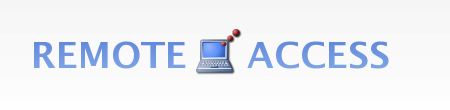
Another wonderful Mashable Resource: 40+ Ways To Access Your Computer Remotely
- 09 / 07 / 2007
- comments off
To all iPhone customers:
Therefore, we have decided to offer every iPhone customer who purchased an iPhone from either Apple or AT&T, and who is not receiving a rebate or any other consideration, a $100 store credit towards the purchase of any product at an Apple Retail Store or the Apple Online Store. Details are still being worked out and will be posted on Apple’s website next week. Stay tuned.
- 09 / 06 / 2007
- comments off
2months = $200
Along with the introduction of iPod touch, Apple dropped the price for the iPhone a whopping $200. Boy, would I be upset right now, had I bought an iPhone two months ago.