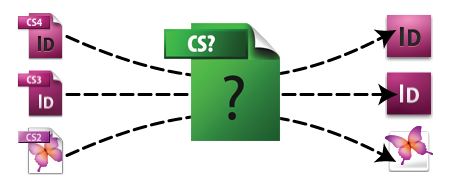
The cursing has already started. You’ve installed CS4, but most of your studio’s active projects are still in InDesign CS3. Now each time you double-click on an InDesign CS3 document in the Mac Finder, it opens up in InDesign CS4.
InDesignProxy is a free utility that fixes this annoyance by working as a ’stand-in’ for InDesign. Drag any INDD file onto the InDesignProxy application, and it automatically opens your file in the correct version of InDesign.
Open InDesign docs in the correct InDesign.
So you would need to have all the versions on InDesign installed for this to work correctly right?
My suggestion would be If you have CS3, hold on to it for awhile and use it. Wait until the chumps sorts out all the problems with CS4. Plus, has your printer even upgraded yet, are they holding out? There doesn’t seem to be a reason to just go out and buy CS4.
And if you have CS2 or CS, you need to upgrade, get with the times. Buy a used copy of CS3 and use it out for awhile,
I know our office won’t be upgrading for a bit, there doesn’t really seem to be a point.
Interesting idea for the app though. Just unneeded in my mind.
Dec 1st, 2008 / 10:17 am
If Adobe focused on these issues from the beginning that real users face when using their products something like this wouldn’t even be necessary, right?
I am glad someone out there took the time to solve the problem; it’s just a complete shame that Adobe can blow it off and yet attach a $700 price tag to Indesign.
Dec 1st, 2008 / 11:38 am
Or, Adobe could just allow InDesign to save older versions the way Illustrator does, thereby eliminating the problem altogether. And you never have to worry about upgrading and getting “ahead” of your colleagues, clients, and vendors.
Dec 1st, 2008 / 12:19 pm