Do yourself a favor and check out Dropmark, a dead simple, cloud based, brand-new collaboration tool.
(make sure to read the last paragraph of this post!)
Dropmark is the brainchild of my studio mate Skylar Challand, founder of Oak Studios.
He had the idea for the app a few years ago, while doing lots of photo research for a client. He was missing an easy way for sharing his findings, as well a way of easily retaining a link to the original source.
Skylar went to work and built the tool himself. He’s been using it for over a year, privately and found it to be perfect for collecting project inspiration and research. It also makes a dead simple way to share wireframes and comps with clients. Web site comps work particularly well as clients can zoom into images and scroll as if it were a real website. And everything is private by default, so you don’t have to worry. Invited viewers receive an e-mail with a special URL to view without having to sign up.
Naturally, they found that a lot of design firms would be using the product. But their user base hardly stops there.
At its core, Dropmark is a simple was to organize and collaborate with anyone in the cloud. They managed to make it simple enough that anyone could use it.
Everything is collection-based, so you won’t feel like your important information into a bottomless pit (unless of course, you create a collection called “Bottomless Pit” and drop everything in there). You can drag any types of files right from your desktop (or the web) into these collections—documents, website links, images, audio, video, text, anything.
Some surprisingly magical stuff happens when you start combining these together.
Let’s say you want to send a friend a few links to look at. Instead of sending an e-mail and pasting in a bunch of links, you can create a Dropmark collection and instantly have one short link that you can send instead. And the collection and be updated at any time.
Similarly you can use Dropmark as a replacement for bookmarks. Enter in a few URLs, or use our browser extensions & bookmarklets to create an organized, visual bookmarking experience that is completely private. Or curate some links and put them out there for the world, like this Lorem Ipsum Collection.
Drag and drop a handful of photos and you instantly have a slideshow. You can it make publicly viewable, or keep it private and invite close friends and family to collaborate and add their own photos. You can even drag photos right from iPhoto on Mac, and sync them (or any other Dropmark photo collection) back.
Click on this screenshot to view a selection of CreativeMornings talks I gathered in a Dropmark Collction
Watch Ben Chestnut’s CreativeMornings talk in this Dropmark fullscreen window.
One of my favorite features is audio and video playback. Anyone can mix together some video clips from YouTube and Vimeo (together at last!), or even uploaded your computer and you instantly have a video playlist. Hit play on the first video, put your browser in fullscreen mode, and Dropmark will play each video one by one.
Dropmark is a blank slate for your content in the cloud.
Dropmark is technically in beta until Mar. 1st, but they’ve created an invite code for swissmiss readers: Sign up here and use”swissmiss”. The invite code gets early access + 1 GB free storage if used before March 1st 2012.
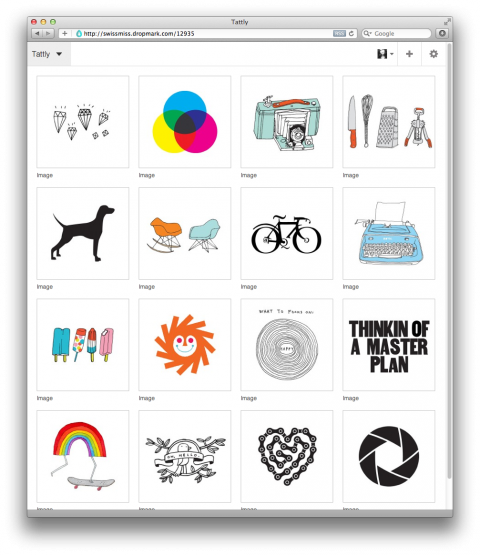
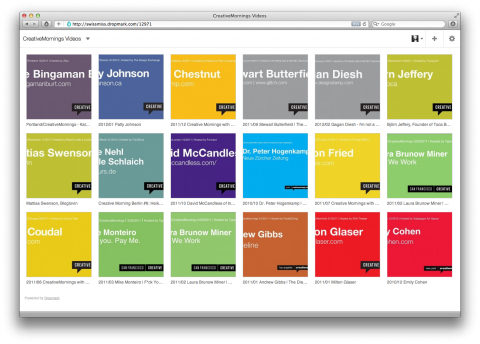
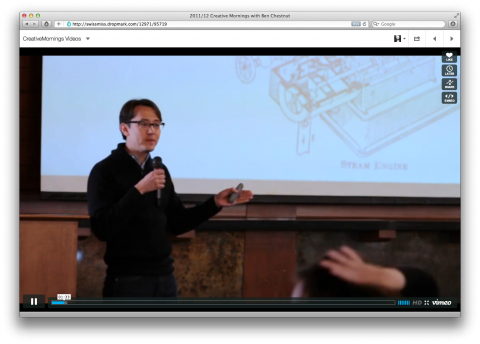
This is amazing! BIG thank you Skylar!
Feb 21st, 2012 / 5:42 pm
Very cool. Thanks for sharing. How does Dropmark differ from Pinterest? The biggest differentiator at first glance seems to be sharing privately.
Feb 21st, 2012 / 5:47 pm
@Joerg, the private part is huge. i’m brainstorming for a little construction project and am pinning A LOT of similar sorts of things to one board on pinterest. it’s interesting to me, but i’m sure that the people following me think i’m nuts. i would love a private space to collect my thoughts.
Feb 21st, 2012 / 6:13 pm
This is fantastic! I just signed up. Thank you!
Feb 21st, 2012 / 6:55 pm
So so so good. Thank you for this.
Feb 21st, 2012 / 9:41 pm
@Allison, agreed. Privacy is huge and makes this a great professional tool. I am just wondering how this compares to Pinterest. I would imagine that a lot of people recently heard the hype about Pinterest, which feels very retail to me.
Feb 21st, 2012 / 9:46 pm
I’m curious about this one and how it differs from GimmeBar. Is this going to be a paid service?
Feb 22nd, 2012 / 1:28 am
the phrasing for +1 gb storage is misleading.
everyone gets 1 gb of storage regardless for the beta.
you make it seem as if using your code, we would get an additional 1 gb on top of the default 1 gb.
Feb 22nd, 2012 / 1:36 am
I like dropmark a lot.
I’ve noticed a number of improvements since last fall.
Small suggestion: Their icon for »download« might be misleading for users of iPhone/iPad — where the same icon is used for email/forward
Feb 22nd, 2012 / 2:17 am
Very interesting idea. I’ve not used Pinterest before either so maybe I will check out both of these and see what it’s all about!
Feb 22nd, 2012 / 4:33 am
…Isn’t this just Pinterest though?
As in, you can create boards, add all your photos, then send the link of your board to whoever. And it retains all the original URL source etc. I use pinterest as my visual bookmarking.
I’ll give it a go though, it might prove me wrong. It looks a bit more designy at least, and Pinterest doesn’t do slideshows. Plus I’m sick of the constant kitsch wedding ideas/hair braiding instagrams/sepia cupcake pins that seem to be flooding my Pinterest at the moment. Maybe I follow the wrong people.
Feb 22nd, 2012 / 8:35 am
Really cool idea, Is this going to be invite only or open for all??
Feb 22nd, 2012 / 9:40 am
Thanks everyone for the wonderful feedback!
@Joerg @Rachel, Dropmark doesn’t intend to compete Pinterest. Think of Pinterest as a place for social bookmarking and discovery, while Dropmark is for uploading your own content, sharing with clients, collaborating with your team, and getting down to business (with privacy and without social clutter). It’s about using the right tool for the job.
@Marios, Dropmark is open to everyone on March 1.
@Brie, the “swissmiss” invite code will get you 1 GB of free storage. Users signing up after March 1 will get 250 MB free.
Feb 22nd, 2012 / 5:16 pm
Thanks for this! I’ve been looking forward to this for so long!
Such a great concept – it works amazingly :D
Feb 22nd, 2012 / 6:29 pm
wow…. this really is a great idea. Kudos! and thanks for the invite swissmiss. xoxo geckonia
Feb 22nd, 2012 / 6:59 pm
Great concept. Is there a grouping function? So you have one dropmark for a client with separate folders (ex. wireframes, designs, assets).
Feb 22nd, 2012 / 7:15 pm
Very cool. Thanks for the tip.
Feb 23rd, 2012 / 10:02 am
This is great, I am already using it for a current project. So much easier than emailing or posting on basecamp just to show my team! Thank you for sharing it!
Feb 23rd, 2012 / 10:55 am
An amazing tool for teachers too! I used it today to introduce a new photo project – links, images and rubric all in one happy, ease-to-assemble package! Yes! Tell him thanks for sharing it with mankind.
Feb 23rd, 2012 / 1:09 pm
What a cool tool! I did a post about it on my blog.
Feb 23rd, 2012 / 1:35 pm
Looks awesome, thanks for the tip Tina! My first thought was that this sounds like a much more visual and interactive Dropbox, as I use that service a lot for file sharing/collaborating. Look forward to checking it out, thanks for the promo code!
Feb 23rd, 2012 / 5:01 pm
Got my invite and played with it. Pretty awesome. Thanks so much for another great find!
Feb 24th, 2012 / 12:20 pm
This is awesome – thanks for the invite code Tina!
Feb 25th, 2012 / 6:20 am
Tina, Dropmark looks wonderful, but I read an article about Pinterest and finally read the Pinterest terms of use, becoming uncomfortable with it.
If I join Dropmark would I have to guarantee I am “the sole and exclusive owner of all” content I make available through the site? Would I have to guarantee that I “have all rights, licenses, consents and releases that are necessary to grant” to Dropmark the rights in that content?
How does Dropmark handle the copyright issue?
Thank you.
Feb 25th, 2012 / 9:15 am
Hi Bethania,
I can’t speak for Pinterest, but with Dropmark your content is always yours. From our terms: “We claim no intellectual property rights over the material you provide to the Service. Your profile and materials uploaded remain yours.”
You can take a look at Dropmark’s full terms of service here:
http://dropmark.com/terms
Feb 25th, 2012 / 11:31 am
Thank you very much for that answer, Skylar. Well thought!
Sorry for keeping asking, but I still have another doubt. As far as I understand it, the material uploaded by a person migth even not be hers. Wouldn’t it be better to clarify this a bit more? For instance, I migth see something very interesting here, in swissmiss, let’s say the picture of the group with people she works with, united around that lovely table (as she said, lots of people loved it!). And I want to upload the picture so that I have an easy way of looking back at that table for future reference. The picture isn’t mine, right? Someone else took that picture. I just loved the table and uploaded it, saying where it came from. In which sense the fact that I uploaded it makes it my material?
Thank you.
Bethania.
Feb 25th, 2012 / 1:52 pm
Bethania, to put it simply: no copyright is ever transferred (it remains with its original holder). As with anything, you should be mindful of obeying applicable law and intellectual property rights. If you have further questions on this topic, feel free to email [email protected].
Feb 26th, 2012 / 1:06 pm
Skylar,
thank you so much for your patience in answering all my questions.
Definitelly going to join Dropmark. All said it is really well thought and pu t together. Congratulations.
And Tina, thank you very much for sharing it too.
Great blog and great friends, ah, great table too!
Bethania.
Feb 26th, 2012 / 1:45 pm
This is fantastic…I am at times so disorganized, and I hate my bookmarks folders, because I can’t seem to find anything i stuck in there! Without knowing, Dropmark is what has been missing in my creative, work and private life! Great stuff
Feb 26th, 2012 / 4:20 pm
Really hoping this can help organize all of the family photos and home videos we’re trying to share with each other right now. Everyone in my family is not on facebook, but many of them want to create a database holding all of the family photos and videos. Lets see if this will work!
Feb 27th, 2012 / 9:36 am
I am a classmate of Bethania and just want to say thank you for the explanations on Dropmark. I will join,too !
Feb 27th, 2012 / 2:56 pm
Dropmark looks awesome! — but I’m also a huge fan of Gimme Bar and use it every day. How does Dropmark differ most…or how do I decide which to use? (I currently use Gimme Bar for collecting design inspiration and organizing design research — images, articles, video — by client project.)
Feb 29th, 2012 / 9:29 am
Wow, awesome blog layout! How long have you been blogging for?
you made blogging look easy. The overall look of your site is magnificent,
as well as the content!
Mar 15th, 2013 / 2:23 pm
Someone essentially assist to make significantly
postsI might state. This is the first time
I frequented your web page and thus far? I surprised with the analysis you made to make this actual submit extraordinary.
Great process!
Sep 28th, 2013 / 4:22 pm
hi!,I like your writing very a lot! share we communicate extra approximately your post on AOL?
I need a specialist in this space to unravel my problem.
May be that’s you! Looking ahead to look you.
Dec 11th, 2013 / 9:29 am
Fantastic goods from you, man. I have be aware your stuff previous
to and you are just extremely magnificent.
I really like what you have obtained here, really like what you’re stating and the best way during which
you are saying it. You’re making it enjoyable and you continue to care for to keep
it sensible. I can not wait to learn far more from you.
That is really a tremendous site.
Dec 24th, 2013 / 7:57 am