I saw my friend Chris Glass tweet about his project of finding duplicate files on his computer over the weekend. Being the queen of multiple backups and duplicates I reached out and asked for more info.
Here’s a LONG REPLY tweet he just sent my way. He compared 3 applications to tackle the issue: dupeGuru, Araxis Find Duplicates Files and TidyUp2.
He ended up liking dupeGuru the best. Here are his findings.
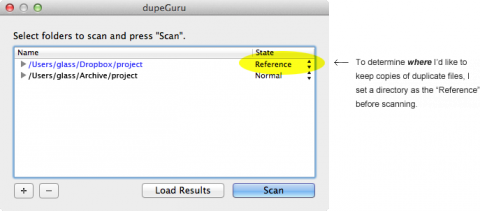
I know this is not as sophisticated as one of the programs above but you can also do this from the Terminal (of course).
Put this into a shell script:
for f in *;
do
if [[ -f $f ]]
then
count=`mdfind -onlyin $1 -count -name $f`
if [[ $count -gt 1 ]]
then
echo $count
echo $f
mdfind -onlyin $1 -name $f
echo “—”
fi
fi
done
If you want to search for duplicates in a specific directory you’d start your script with the path name of that directory. The script tests if the file is a “real” file (and not a directory). If the number of occurrences of that file is greater than 1 (using mdfind aka Spotlight) it prints the file name and all instances of it.
Yes, the script is not perfect and not everybody can (or should) use it. It should only give you a general idea.
Feb 7th, 2012 / 7:28 am
No way! I was just barely thinking about doing something about my duplicate files on Saturday. Thanks!
Feb 9th, 2012 / 11:15 pm
Another alternative program is “Duplicate Files Deleter” I’m using it for duplicates.Guaranteed fix
Jun 14th, 2013 / 3:06 am