In this post Michael explains how he finds good stuff on the web. He got me hooked on opening my ‘daily reads’ in tabs. Yes, I open about 200 blogs in tabs. I know! I know, oh so very analog! RSS readers just don’t do it for me. I want to see content in its original environment…
Do you have a different method of finding great stuff on the web that isn’t via rss feed readers?
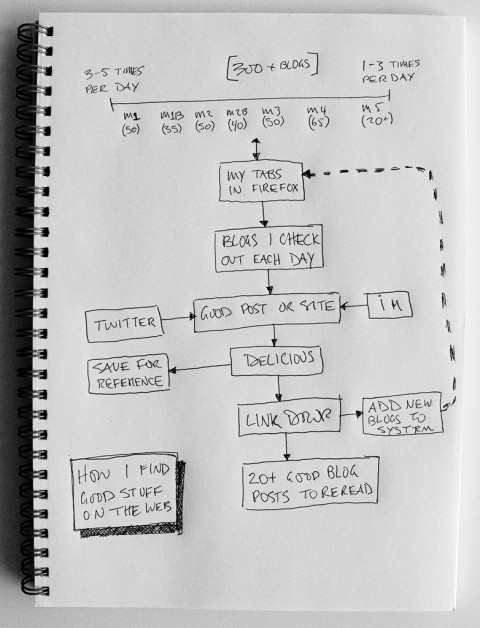
Yes, I have Google Alerts for certain words that I’m interested in, and I look on social websites like Mixx, Digg, Reddit, StumbleUpon.
Oct 15th, 2008 / 11:42 am
I use Google Reader. Like you, I prefer to see the content in its original format, though. Happily, Google Reader offers a little “Next” widget that I put in my Safari toolbar — clicking it takes me to the next unread blog post in my queue.
I’m not sure if I explained that very well, but it’s worth taking a look at. I love it!
Oct 15th, 2008 / 11:52 am
I’m with you on this one, I like to sit down with a morning cuppa and wade through all my favourite blogs to see the new posts. I have a couple of RSS feeds but it’s just not the same.
Oct 15th, 2008 / 11:56 am
I just arrived here via the Google Reader “Next »” button. I love the way it’s a surprise what you’ll see next.
Oct 15th, 2008 / 12:02 pm
I’m a fan of Google Reader. I scroll thru the new posts and when I’m intrigued I open in a new tab. I keep scrolling thru all the new posts and when I’m finished I close the reader then start going thru all the tabs I opened.
PS. You’re in my Google Reader and read all your posts. Keep it up, it’s a great way to avoid working too fast.
Oct 15th, 2008 / 12:10 pm
SwissMiss is one of the blog I check everyday.
All good stuff I find is posted on pinkmaniacs.h-art.it, which is the inspirational blog of the agency I work for.
It’s like a board where everyone of the creative dept. can post interesting things found around the web, when inspirational for colleagues. It’s everything about interaction, design and new media.
Oct 15th, 2008 / 12:19 pm
How does this guy ever get any work done? 200+ blogs per day? I’m all for finding good stuff, but this seems an awful lot like procrastination to me!
Oct 15th, 2008 / 12:26 pm
i agree that RSS readers don’t to it for me either. I tried it. Set up all my main blogs in it ad after a week was not happy. I have to have it on the original page or it loses the context of the site and the feel that it should have.
i probably check between 10-20 different ones a day. and then others just get the weekly check.
i don’t know about other people but when i find a new blog, i like to look back through all of their posts. If they have 160 pages of back posts with 10 posts a page, i go through them all. I’ll see a lot of stuff i’ve already seen but then new things as well.
Also, get some good blogs from other countries on your list. The US blogs all seem to grab the same stuff, but throw some UK ones in and you get a good mix.
Oct 15th, 2008 / 12:52 pm
I use online RSS feed reader Bloglines and read only new posts in my 106 daily blog subscriptions. If content is interesting, I click through to the site by clicking on the post title in Bloglines.
It’s incredibly fast and time saving!
Oct 15th, 2008 / 2:18 pm
Try Rososo – http://rososo.com/
I ditched Google Reader after trying it out.
Oct 15th, 2008 / 3:19 pm
Stumbleupon!
I love this network and I could be on there for hours, so watch out!
Oct 15th, 2008 / 4:59 pm
There’s an add-on for Firefox called Better GReader, and its features include a Preview feature that “replaces Google Reader’s article summary with a frame containing the actual blog’s web page.”
Oct 15th, 2008 / 6:24 pm
I use Google Reader.I click through and go to a website cause like you, I don’t like reading in the reader. Or I use the Next bookmarklet directly. It’s great once you’ve got your reader organized, you’ll have a Next button for each tag and it’ll take you through new posts from your subscribed blogs with a click. It’s much easier than opening multi tabs.
Oct 15th, 2008 / 8:28 pm
OMG! I love this, I totally have 4 tabs that I have set as my homesites in firefox..your one of them! Also I don’t know how I lived without Delicious…its so great for combining my favorite places from work and home. I only subscribe to 2 rss feeds..I just don’t do it!
Oct 15th, 2008 / 11:41 pm
~points to Valeries post~
Very handy, I highly recommend this if you like the ease of an RSS reader but want to see every post in it’s original content – so much easier than tabs.
Firefox’s customisability > Safari
Oct 16th, 2008 / 1:55 am
Yey! People like me. I have two folders of bookmarks that I open in tabs. One called Read, one call Look. I view each at different times of the day depending on how I’m feeling / what I feel like doing.
These are my only local bookmarks. If something I find is of particular interest then I’ll add it to my delicious for safe keeping and distant future reference.
I’ve worked this way for as long as tabs have existed I think. I just can’t get the hang of RSS. It’s great and all that if you get on with it, but for me it takes things to far out of context and they lose their meaning.
The tab method is more like popping round to see a bunch of different friends at their homes, as opposed to having them all write notes on postcards that arrive all at once. Sort of.
Oh, and Safari. I can’t get the hang of Firefox either.
Oct 16th, 2008 / 5:05 am
I disliked rss-readers too, because a lot of the magic of posts are seeing it in, as you said in their original context (lots of nice designs out there) – check out http://bloglovin.com/ – you can get a nice overview of updated blogs, and you can scroll through new posts, but you do it in their own layout.
Oct 16th, 2008 / 3:28 pm
I second the nod to Rososo, if you’re into the original page formatting.
http://rososo.com/
Oct 16th, 2008 / 8:23 pm
totally! i am a “tabber” as well. i tried netvibes. tried g/reader. the thing is, i enjoy remembering the sites I frequent and tabbing them out.
Oct 16th, 2008 / 9:16 pm
I’m a tabber too!
I have a folder called ‘today’ in my Safari bookmarks bar and have ‘auto-click activated on it. I click it and open 40-odd sites each morning.
I also have an RSS aggregator that synchs with my mobile for those long boring train rides!
Oct 17th, 2008 / 6:20 am
Hi all,
Same with me… i have to see content in its original form. One semi-useful app I use is called MORNING COFFE. If you use Firefox, give it a try. The drwback of it is that you can only create one “morning coffe” shot.
Oct 19th, 2008 / 7:08 am
Tabber, got to see the orginal form. I was hoping this article was going to help control my tabbing habits, cause I am really bad. Plus I am really big on archiving, either through posting it on my blog, delicious or just dumping to a tumblr account I have specially just for dumping links.
delicious is for a link i will need in couple months, because I can search for it. tumblr is for a link I plan to go back to within the week. and blogs/sites get added to my long list of sources which i hit up constantly and I middle click along the way.
TIP(which I assume many tabbers know): Middle click on the mouse or ctrl click, will automatically tab the link you clicked, you can get really trigger happy on a site like notcot and have your browser window filled with tens of tabbed links in no time. (thats where my tabbing obession began)
Oct 21st, 2008 / 2:20 am