Here’s how fav4.org works:
– Pick your favorite four websites from their settings list.
– Set this fav.org as your browser’s start page.
– Enjoy!
UPDATE: Just emailed with fav4.org, they will be adding the TeuxDeux Icon! YES! TeuxDeux is part of the selection now. Fantastic!
(via @mikearauz)
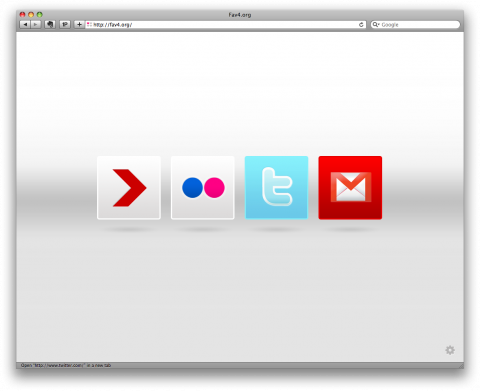
Done, done, done and done! Thanks, I love this.
Feb 12th, 2010 / 2:14 pm
looks wonderfull, thx.
Feb 12th, 2010 / 2:47 pm
Wonderful blog, I’m a big fan!
When I saw this post I couldn’t help but have some fun …
http://lovespeakeasy.net/blog/2010/02/116-fun-with-fav4-org/
(kind of NSFW for language)
Feb 12th, 2010 / 3:39 pm
Add TeuxDeux to that fave list!!
Feb 12th, 2010 / 5:17 pm
Ingenious idea. Google Chrome has really turned me on to the idea of my favorite sites being readily accessible every time I open a new tab. Fav4 might be just the right thing.
Feb 12th, 2010 / 11:40 pm
there is a firefox plugin called “fast dial” which does the same, but with more options :)
Feb 16th, 2010 / 10:04 am
Fav4.org is nice, but there is a slightly more sophisticated startpage with the same basic idea. It has a Google search box and the top 150 links – http://www.zenstart.com
Feb 23rd, 2010 / 11:06 pm
genius!
Feb 24th, 2010 / 10:07 pm
Love!
Mar 3rd, 2010 / 8:19 pm