Big happy news from Team TeuxDeux: We just launched a bunch of new features AND, hold on to your seats, you can now take your to-do’s with you when on the go with our TeuxDeux iPhone App! Yay!
The iPhone App does everything the web version does, and of course, syncs seamlessly. Use the web version when at home or work and then take TeuxDeux on the go with our iPhone App. (We are working on the Android app, please be patient!) Here’s a cool feature that you probably didn’t expect to find: The iPhone App allows for multiple accounts: Share one with your spouse and use it for your shopping list, or have one with your team at work and use it as a project list. Endless possibilities, really. Watch our Demo Video below to get an idea how the App works.
For those of you who are not familiar with TeuxDeux: It’s a simple, designy, browser-based to-do app that my studio mates Cameron, Evan and I launched last december. Within hours of announcing, FastCompany called us the Best To-Do App of 2009. For the first time ever, I got to experience the ‘swissmiss effect’. (Within 24h we had over 10k users.)
We’ve been blown away by how passionate our users are. We get daily “I love you TeuxDeux!” Tweets. Lucky us! (Check out what people say about us on twitter.) Also, our users were mighty vocal about what features they’d like to see included in a future version. We listened: Starting today, you can enjoy your TeuxDeux in a fluid view, this means, if you have a big monitor that allows for a wide browser window, the columns stretch and allow for longer to-do’s. (If you want to keep the old view, just got into your settings tab and select ‘skinny view’.)
Up until yesterday, the only way to move forward in your list was by jumping one day at a time. Gone are the days of moving turtle speed. We upgraded you to cheetah-rabbit status. You can either jump 5 days at a time or even jump into a specific date in the future with the calendar widget. Simply click on the forward arrow and see your speed options revealed. (Thanks to the Dribbble Users for helping us figure out how to do this in the most elegant way possible. Special thanks go to Davin Risk.)
So, in short, TeuxDeux got flexible, faster AND mobile. (iPhone App)
Here’s a video explaining all the new features:
So, the question really is: What deux yeux have to deux teuxday?
Sign up for a free account.
Get the iPhone App.
New to TeuxDeux? Watch our Intro Video.
Already a pro? Watch our New Features video!
View a Demo of our iPhone App.
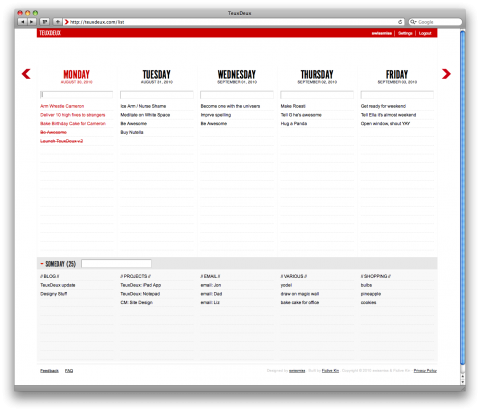
So happy for you, Tina!
Aug 30th, 2010 / 11:29 am
looks really great – congratulations.
question: can you group things by ‘project’ or do items just go in one big list?
thanks!
Aug 30th, 2010 / 11:37 am
I love your application. It’s the perfect one for me. And all the changes that you have made are the ones that I was thinking about.
But since you’ve made them I have one problem. On Mozilla and Chrome i can see the dates below the name of the week day. I don’t have such problem with Explorer but since I am not using it, I was wondering: Do you know about this problem, and do you have plans to fix it ?
Aug 30th, 2010 / 12:21 pm
Woo hoo! You made my day, week, month….
Aug 30th, 2010 / 12:48 pm
Any plans to enable recurring to dos?
Also, for some reason, I can’t log in using Firefox right now…
Aug 30th, 2010 / 12:56 pm
Great tool! I haven’t used it because I prefer to have something in my iPhone, but now it has arrived!
I would love to have a 7 days view instead of 5. Also, for the iPhone App, it would be really useful for me to have an extra tab similar to “someday” that shows the tasks for the next 7 days in a list (scrolling down):
Monday 1st
– task 1
– task 2
Wednesday 3rd
– task 3
Sunday 7th
-task 4
Sorry for my english, I don’t know if I’ve been enough clear.
Thanks!
Aug 30th, 2010 / 1:11 pm
rock!
Aug 30th, 2010 / 1:27 pm
Logging in works now, not sure what the issue was.
The other feature I’d like to see? Deleting to dos. I don’t like to mark something as done if it actually wasn’t!
Aug 30th, 2010 / 1:42 pm
Katie, you can delete todo’s. Just hit the x after you crossed it off.
Aug 30th, 2010 / 1:48 pm
Let’s get this rascal on the ipad!
Aug 30th, 2010 / 1:52 pm
Very cool! Congrats on moving forward… I’m addicted to Things at the moment but Teux Deux is becoming a slimmer, easier alternative. I’ll definitely be checking it out.
Aug 30th, 2010 / 2:11 pm
I’m looking for a “contact” link or email on the site but found now. I want to report an issue in Chrome browser.
Aug 30th, 2010 / 2:31 pm
And there’s also a new lovely favicon which sits nicely on my iPad :)
Aug 30th, 2010 / 2:36 pm
Annand, we list the support email in the FAQ. Here, click on the link to get to our email address: http://scr.im/teuxdeux
Aug 30th, 2010 / 2:46 pm
so cool! congrats!
Aug 30th, 2010 / 3:25 pm
I can’t wait for the Android app. I will pay good money for it. Thx!
Aug 30th, 2010 / 4:17 pm
An iPhone App was preventing me from using this. No More!
Aug 30th, 2010 / 6:13 pm
No iPhone App was preventing me from using this. No More!
Aug 30th, 2010 / 6:14 pm
woot! I have been WAITING for this!
Aug 30th, 2010 / 7:33 pm
fist pump, fist pump, fist pump! i am sooo excited. thanks, it looks great!
Aug 30th, 2010 / 8:08 pm
i want to bake you a cake that’s how much i love teux deux.
Aug 31st, 2010 / 12:08 am
What was the decision process behind making a native iPhone app as opposed to making a mobile version of the web app?
Aug 31st, 2010 / 12:21 am
Cool new features!
Aug 31st, 2010 / 1:47 am
Best.
Aug 31st, 2010 / 7:18 am
Can I tell you how amazing this is? No, because I am not sure I can adequately express it. So. Awesome.
I told all my friends and readers about it–because, really, everyone needs to know! Though I am sure they will read it here first. :)
In case you are interested, here’s the post: http://www.theobsessiveimagist.com/2010/08/teuxdeux-iphone-app.html
Aug 31st, 2010 / 8:25 am
Got my app yesterday. It suits my nature perfectly. Thank you for a simple, intuitive way to keep myself organized.
Aug 31st, 2010 / 9:15 am
I’m a long time (I’m talking YEARS) lurker on your website but first time commenter. As a self confessed nerd whose multiple interests and vocations keep me pretty flat-chat all the time, I was addicted to Things and then slowly, begrudgingly moved to Remember the Milk.
I have to say though, now, 2 years later, Teux Deux has blown me out of the water with its simple interface and incredibly great design. It’s all I need, and so full-features, without being laden down by complexity. I downloaded the iphone app without hesitation and have become a convert and supporter. Thank you for simplifying my life!
Aug 31st, 2010 / 10:02 am
good job!
Aug 31st, 2010 / 11:57 am
YAAAAAY!!!! I’ve been waiting for th app! Brava!
Aug 31st, 2010 / 10:07 pm
I found this app for the Iphone for my wife and she loves it. However I found a flaw or limitation of the program. She entered a to do in February of 2011 on the computer then tried to sync to the Iphone (no transfer). The to do shows on the computer but not on her Iphone. I further entered a to do on her Iphone for February 2011 and then synced and it showed up on the computer but has disappeared from her Iphone. So is this a limitation that you can only set to do’s until a certain time in the future?
Sep 2nd, 2010 / 8:25 pm
Is there a link to the iphone app anywhere on the TeuxDeux.com site? Perhaps I just overlooked it.
While I appreciate (really) the minimalist design, it sure would be nice if the FAQ article on the iPhone app had a link for me to click to immediately get the app, instead of forcing me to google “TeuxDeux + iPhone.”
Sep 3rd, 2010 / 12:19 am
I love TeuxDeux . . . after you complete the Android app, please cook up an iPad app. I will gladly pay for that hamburger on Tuesday . . . .
Sep 5th, 2010 / 3:57 pm
@Swiss Miss. I must have missed it. I was looking for a contact link on the site but did not see one. Thanks for responding.
Sep 7th, 2010 / 1:10 pm
This app is exactly what I want in a planner application, but the sync is buggy. Some items I change on the ipod Touch don’t make the switch to the website, and vice versa. Also, some changes I make on the ipod don’t stay changed. either, after a sync. (I have ios 4.1 on my Touch, upgraded from 3.1.3.) This is a GREAT APP, but if I can’t trust it I can’t use it. Can you offer any guidance or assistance? Thanks.
Sep 17th, 2010 / 3:29 pm
Tina, I wish I could use the iphone app without being connected. If I’m in a tunnel it keeps trying to sync, the warning appears, and I can’t use it. My phone is always around, so I don’t care about syncing.
Any way you could [or care to] make it work without internet connection? Perhaps a switch in the settings that lets you turn syncing on and off.
Sep 22nd, 2010 / 1:44 pm
Tina, I wish I could use the iphone app without being connected. If I’m in a tunnel it keeps trying to sync, the warning appears, and I can’t use it. My phone is always around, so I don’t care about syncing.
Any way you could [or care to] make it work without internet connection? Perhaps a switch in the settings that lets you turn syncing on and off.
Also: Why not use the same [darker] red for the entries? How about slightly larger type? Could you use the same condensed gothic relatively large, instead of the tiny Helvetica?
Sep 22nd, 2010 / 1:48 pm
Just realised that I’m running version 1 and the current version is 1.01.
What the….? Is it a paid upgrade? for a .01 version!
And whilst I’m having a bitch… is it me or does the app only sync the current week or am I doing something wrong? And how come pressing the TODAY button on the app only returns you to where you were and not actually today?
Sep 29th, 2010 / 1:01 am
Just realised that I’m running version 1 and the current version is 1.01.
What the….? Is it a paid upgrade? for a .01 version!
And whilst I’m having a bitch… is it me or does the app only sync the current week or am I doing something wrong?
And how come pressing the TODAY button on the app only returns you to where you were and not actually today?
Sep 29th, 2010 / 1:03 am
I love this app !
i would love to be able to set how many days in advance i can see. so that teuxdeux does not need my whole screen. thanks!
Oct 4th, 2010 / 10:36 am
Has this 10 second sync been resolved yet?
Every time you start the app on iPhone, even from the quick launch menu, it locks to sync for approximately 10 seconds. This is really a deal breaker!
I went to Settings in iPhone to try and turn this off, and it didn’t even appear on the list.
Oct 28th, 2010 / 1:07 pm
Jess, we are working on it.
Oct 28th, 2010 / 1:23 pm
Okay thank you.. I have 5 stars for teuxdeux on the app store when this is resolved.
Oct 28th, 2010 / 1:53 pm
Hi
Been using the site for a while and just bought the iPhone app. Can’t seem to sync Mac>iPhone (added items just won’t appear on the phone) but iPhone>Mac updates seem to work fine.
Is there a standard delay between the Mac and iPhone syncing?
Love it by the way!
Sean
Oct 29th, 2010 / 12:05 pm
Sean, we JUST noticed a big bug. Items entered after november 7th (daylight savings time) don’t appear on the iphone. We are hopfeully submitting our patch/update this weekend. Our apologies!
Oct 29th, 2010 / 12:18 pm
JUST noticed the Nov 7 bug? I sent an email to the support staff on Sept 21 on this and was told maybe my ipod touch had a problem! I listed a few other bugs and got a reply that the syncing was “flawed”. After sending a follow up request a couple of weeks ago I got a reply that it’d be a few weeks before anything could be addressed.
I’m impressed with the idea and format for this app, but customers should expect that bugs be worked on more quickly after they’ve been identified. Why else provide a support page?
Oct 30th, 2010 / 11:34 pm
Wow! I love the app. So clean and pure design.
It’s an App of the day on Moblly – http://www.moblly.com/iPhone_TeuxDeux
Nov 4th, 2010 / 10:19 am
Syncing delay is a definite problem. Need to be able to bypass it when convenient
Nov 18th, 2010 / 8:14 pm
I LOVE TeuxDeux. Thank you!
Dec 6th, 2010 / 4:10 pm
iPad?
Feb 29th, 2012 / 5:18 pm
When I try to print my web page list, the “Someday” prints but the weekday section is basically a blank page. Browser is Firefox. Can you help?
Is there an email address I can use for support questions?
Thanks
Mar 23rd, 2012 / 1:16 pm
Figured a simple way to separate taks…
.
Just enter dash … – … as a todo … Enter so it goes down below…
.
then…just move it around to separate different stuff into categories…
.
Also… make separate todo’s in short sentences and enter them so you do not have to hover over the (3) dots … to get a complete sentence todo… Just arrange them in order…’
.
Don’t see how this could work for a team…maybe my lack of imagination…but… sure perfect for me & wife…
best from Bangkok
Apr 24th, 2012 / 9:13 am
I cannot get additional columns in the bottom section. Am I missing an updated version? If so, how do I get that?
Sep 19th, 2012 / 6:50 pm