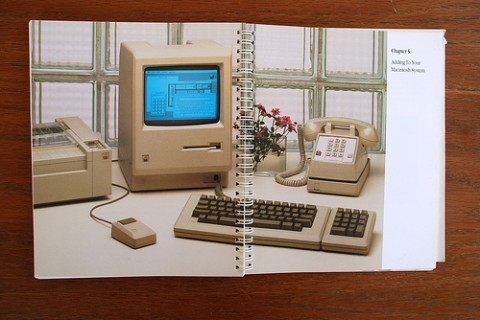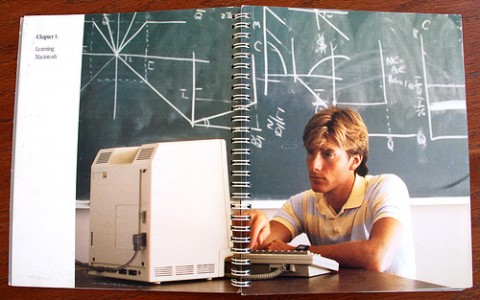This laptop handle by case-mate looks really practical. I wonder though if it gets in the way when you want to put your laptop in a bag or laptop sleeve. A big plus is that it doubles as a passive heat sink with fins, promoting better airflow, which allows your laptop to run cooler. The handle-it is attatched via the original screws from your laptop. You simply remove the four screws with the screwdriver provided, position the handle-it in place, and screw the screws back in.
Available at case-mate.net
(via design milk)