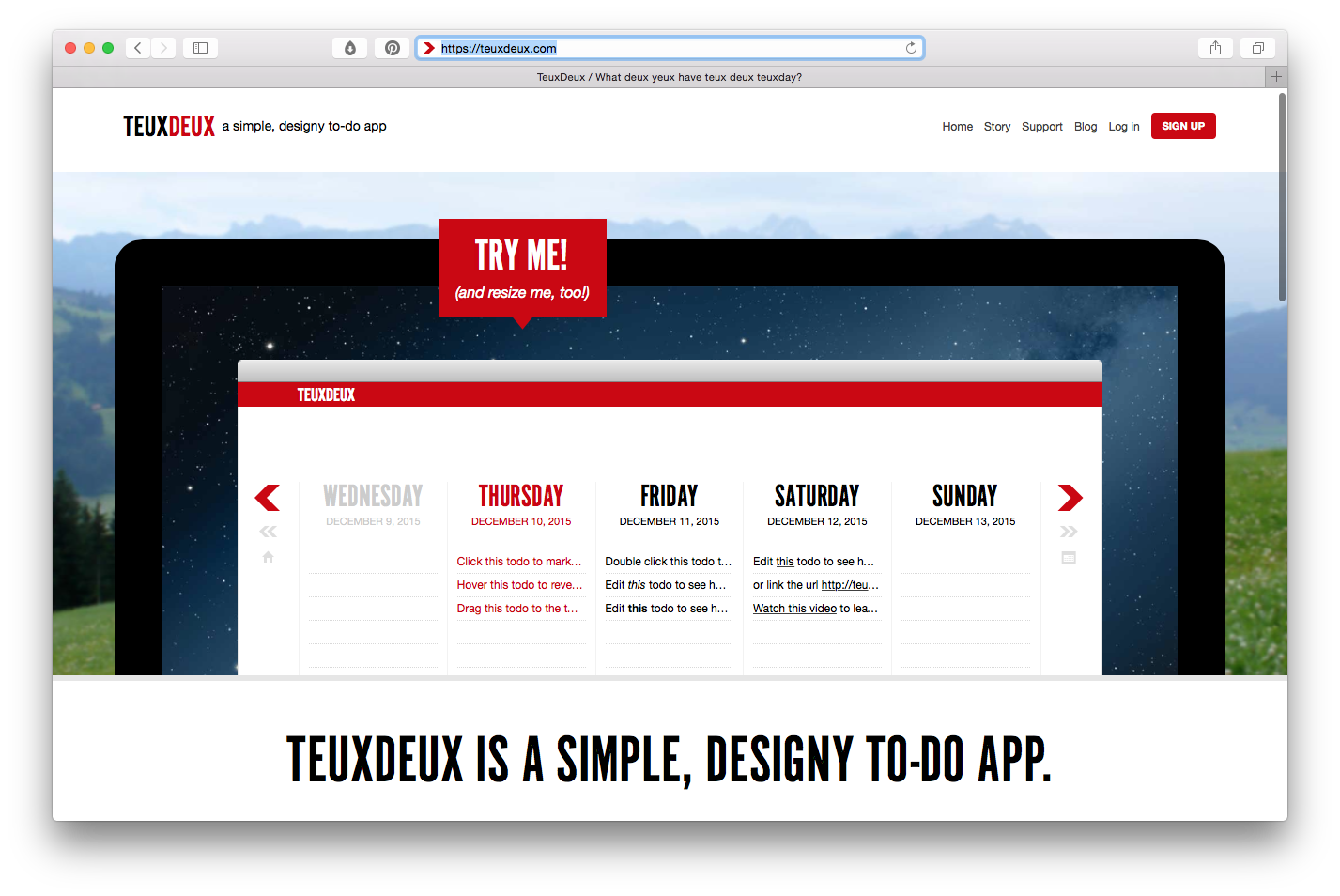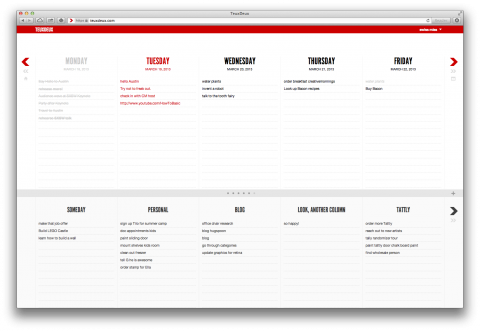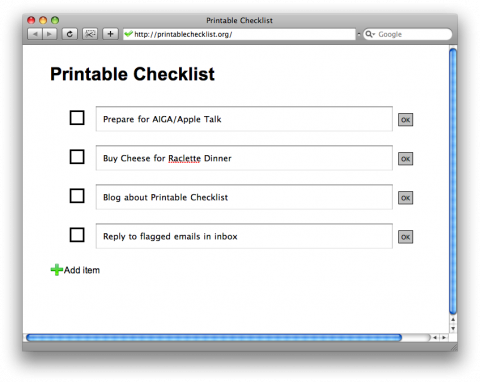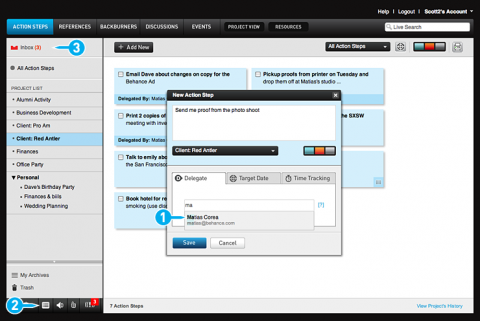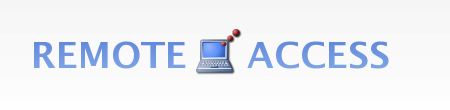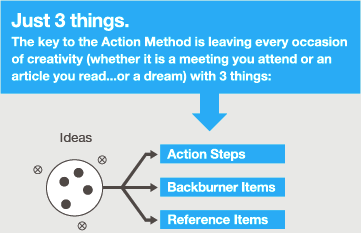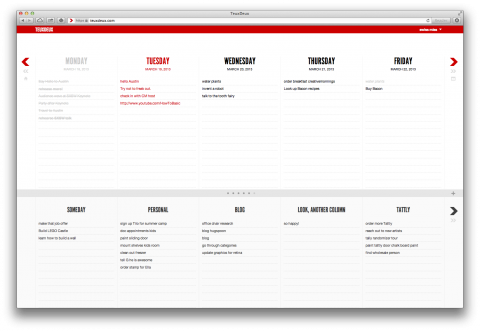
It’s a big day for people like me, that like keeping lists: We just launched a brand new version of TeuxDeux – the minimal calendar based to-do app that started in 2009 over a lunch conversation between Cameron and myself.
For the past 6 months, Team FictiveKin, Jonnie Hallman and myself worked hard to bring you a completely revamped, better TeuxDeux.
If you’re an existing user you will be happy to hear about our updates, as we integrated many of your requests! We made the site much, much faster and responsive. Try to resize that browser window over on teuxdeux.com and see what happens to the app in the top part of the screen.
If you need a little bit of extra formatting, you’ll be glad to know we support Markdown, so you can make important words bold and links clickable.
We’ve added recurring to-dos. If you’re worried about forgetting to water the plants, just write ‘every week’ after your to-do (i.e. water plants every week) and it shows up in your TeuxDeux.
The Someday section at the bottom now allows for custom lists. Need columns for specific projects? Need a column for groceries? You got it. Add as many as you need and drag and drop to where you want them to be.
Overall we tried to make TeuxDeux even easier to use and closer to piece of paper. Type in your to-dos right where you want them, move them around to suit your schedule, then click to mark them done.
We’ve also added the option of downloading your data. Your to-dos are important, and we want to take good care of them.
As I explained in an earlier blog post, with this new version, we are moving to a subscription model. We have seen too many startups close shop and shut down their product. We do not want to see any of this happen to TeuxDeux. We love the app too much and want to keep the lights on.
Anyone can try the updated TeuxDeux for 30 days at no cost. And if you have purchased the iphone App in the past, you will get 6 months for free and if you have been an existing TeuxDeux user before our relaunch this weekend, you will get 3 months for free.
Once your trial is over you have the option between $3 monthly or $2 if you pay for the year.
Relaunching an app (plus iphone app) from scratch is a tad bit tricky, so we are experiencing a few issues with iOS logins for those folks that have special characters in their password or usernames. If you have a huge amount of to-dos, you might experience minor errors. We are on it. Reach out to our support [email protected] and we will take care of you asap. Or reach us on twitter @teuxdeux.
Here’s a little video of Cameron demoing the new TeuxDeux:
And here are some of the nice things people have been saying about Neux TeuxDeux: