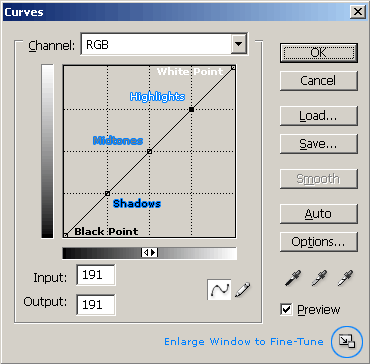 The Photoshop curves tool is perhaps the most powerful and flexible image transformation, yet it may also be one of the most intimidating. Since photographers effectively paint with light, curves is central to their practice because it affects light’s two primary influences: tones and contrast. Tonal curves are also what give different film types their unique character, so understanding how they work allows one to mimic any film– without ever having to retake the photograph.
The Photoshop curves tool is perhaps the most powerful and flexible image transformation, yet it may also be one of the most intimidating. Since photographers effectively paint with light, curves is central to their practice because it affects light’s two primary influences: tones and contrast. Tonal curves are also what give different film types their unique character, so understanding how they work allows one to mimic any film– without ever having to retake the photograph.
Using Photoshop Curves.
(via pixelgroovy)
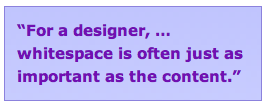
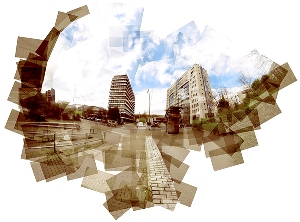
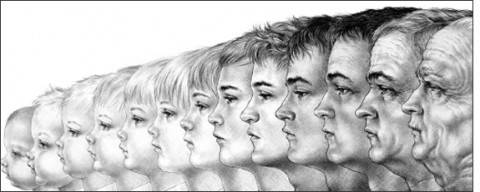
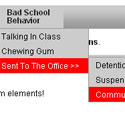
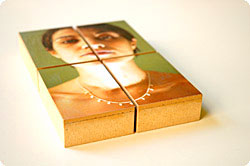
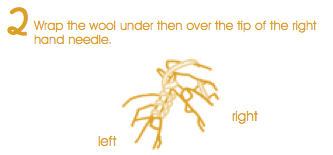
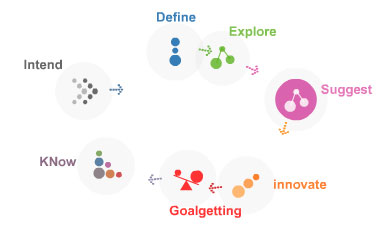


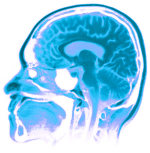

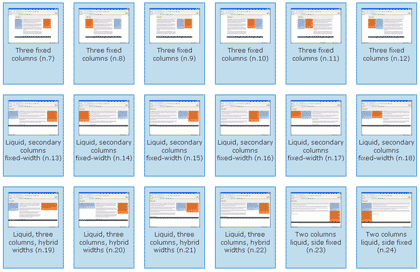
 For U.S. consumers buying good tea is difficult, and great teas are still a rarity. Alexander Scott and Sebastian Beckwith established
For U.S. consumers buying good tea is difficult, and great teas are still a rarity. Alexander Scott and Sebastian Beckwith established 