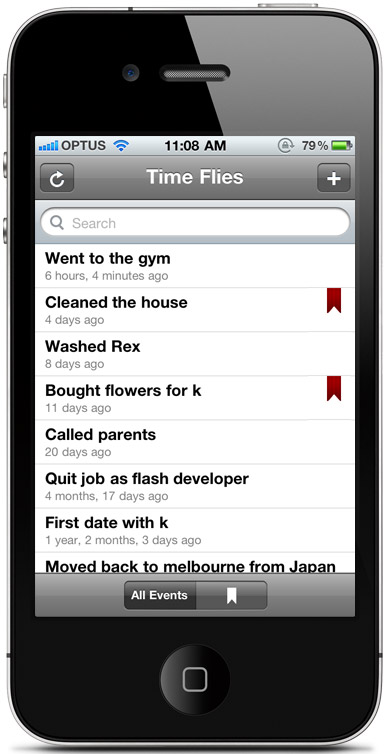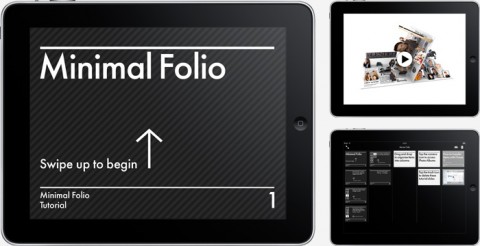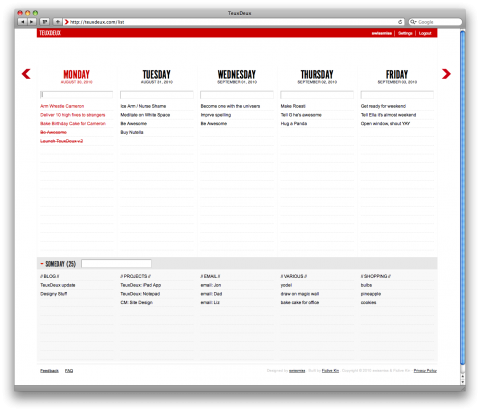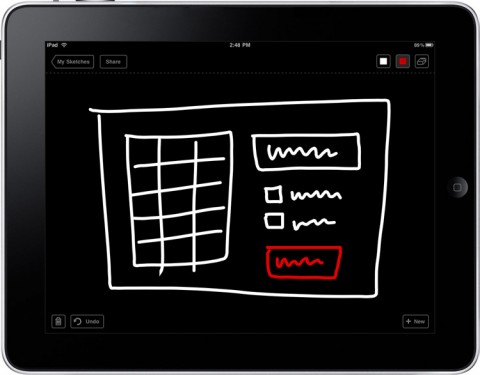The BlockDock for iPad is an elegant, solid wood stand for vertical and horizontal viewing. Every BlockDock is hand crafted from wood locally harvested in the Pacific Northwest. Pretty, no?
Time Flies
Time Flies is is an iPhone App that let’s you keep track of how long it has been since you did something. This is BRILLIANT! And I so need this. Brita water filter, do I need to say more?
(via @globalmoxie/@craigmod)
Design Observer iPhone App
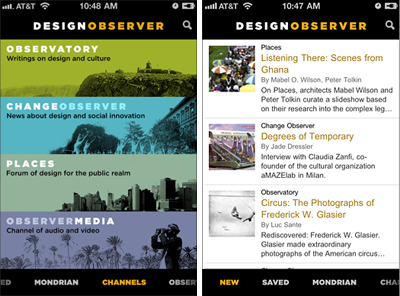
Design Observer just launched its iPhone App over on the App Store. The app lets users download a wealth of the world’s best design commentary on the go. It’s available for Free, download it here. More about it over on Design Observer.
Tango Video Chat

Tango is a brand new iPhone app that let’s you have free video chats on your phone. I just tried it. It’s da bomb and officially making my day. Yes, that’s me and my studiomate Jennifer, on that picture.
iPad Case + Wallmount
I give this iPad Wallmount two thumbs up. Would love it in my kitchen.
BMW + iPad
Being a complete iPad afficionado, I am thrilled to see concepts like this. According to this blogpost, BMWs will soon feature iPad docking bays on back seats, which swivel and rotate. Using ConnectedDrive, the car will act as a mobile Wi-Fi hotspot, allowing iPads and other devices to connect online.
And by the way, I drive a BMW in my dreams, not in real life.
(via stilsucht)
♥ / LEARN TO RIDE Snowboard iPhone App
A winter-welcoming swissmiss thank you to “get addicted to …” for sponsoring this week’s RSS Feed.
Learning new snowboard tricks has never been that easy. Even if you’re right in your local park and want to improve your riding straight away, you just have to grab your iPhone and “LEARN TO RIDE Snowboard” offers everything you need from a revealing trick-tutorial. After downloading the app, there’s no internet connection required to check tricks!
To really help you out, your “LEARN TO RIDE Snowboard” teachers will equip you with currently 25 video clips including voiceover, which show you moves from different angles. Tricks will be added regularly for free! Check and perfect your stance and style, using the videos as your guide.
You can find the “LEARN TO RIDE Snowboard” in the App Store.
Minimal Folio
Minimal Folio is an App that let’s you present images and video on your iPad. Minimal Folio lets you add images and video from Photo Albums on your iPad or transfer via iTunes on your desktop, rearrange however you like, group related images and video into columns, swipe up or down to move between items, swipe left or right to move between columns. Interesting!
Minimal Folio from Simon Heys on Vimeo.
(via @martinthiemann)
The Scoop
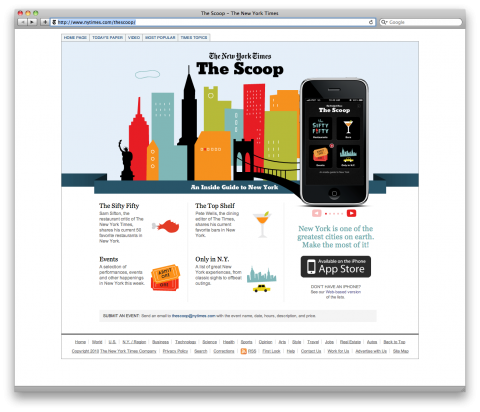
The Scoop is an iPhone App and according Website by the NewYorkTimes giving you an inside scoop to New York City. Well done. Hat tip!
Old School, meet New School
Montessorium is the force behind some amazingly beautiful and fun iPhone/iPad apps for kids. Intro to Letters brings the alphabet to your child’s fingertips. Based on the Montessori activity known as Sand Paper Letters, these activities utilize sight, sound and touch to help your child learn the letters, while also learning the correct method of creating them.
Can I just say how impressed I am by the overall design of these apps? They are gorgeous. Montessorium.com
Leica or iPhone?
I just gasped: San-Francisco-based photographer Joey Celis produced a custom sticker for his iPhone, skinning it to look like a Leica M9.
“Sorry but I won’t be making these to sell,” writes Celis, who makes a living as a stock photographer. “It’s just a one-off for personal use.” Oh, what a mistake. If he won’t sell it, someone else will. I absolutely want one. #wishlisted
(via core77)
TeuxDeux: New Features + iPhone App
Big happy news from Team TeuxDeux: We just launched a bunch of new features AND, hold on to your seats, you can now take your to-do’s with you when on the go with our TeuxDeux iPhone App! Yay!
The iPhone App does everything the web version does, and of course, syncs seamlessly. Use the web version when at home or work and then take TeuxDeux on the go with our iPhone App. (We are working on the Android app, please be patient!) Here’s a cool feature that you probably didn’t expect to find: The iPhone App allows for multiple accounts: Share one with your spouse and use it for your shopping list, or have one with your team at work and use it as a project list. Endless possibilities, really. Watch our Demo Video below to get an idea how the App works.
For those of you who are not familiar with TeuxDeux: It’s a simple, designy, browser-based to-do app that my studio mates Cameron, Evan and I launched last december. Within hours of announcing, FastCompany called us the Best To-Do App of 2009. For the first time ever, I got to experience the ‘swissmiss effect’. (Within 24h we had over 10k users.)
We’ve been blown away by how passionate our users are. We get daily “I love you TeuxDeux!” Tweets. Lucky us! (Check out what people say about us on twitter.) Also, our users were mighty vocal about what features they’d like to see included in a future version. We listened: Starting today, you can enjoy your TeuxDeux in a fluid view, this means, if you have a big monitor that allows for a wide browser window, the columns stretch and allow for longer to-do’s. (If you want to keep the old view, just got into your settings tab and select ‘skinny view’.)
Up until yesterday, the only way to move forward in your list was by jumping one day at a time. Gone are the days of moving turtle speed. We upgraded you to cheetah-rabbit status. You can either jump 5 days at a time or even jump into a specific date in the future with the calendar widget. Simply click on the forward arrow and see your speed options revealed. (Thanks to the Dribbble Users for helping us figure out how to do this in the most elegant way possible. Special thanks go to Davin Risk.)
So, in short, TeuxDeux got flexible, faster AND mobile. (iPhone App)
Here’s a video explaining all the new features:
So, the question really is: What deux yeux have to deux teuxday?
Sign up for a free account.
Get the iPhone App.
New to TeuxDeux? Watch our Intro Video.
Already a pro? Watch our New Features video!
View a Demo of our iPhone App.
The Accidental News Explorer
The Accidental News Explorer is a new type of news app that celebrates chance encounters and serendipity. Start by searching for a subject. Once you’ve browsed the suggested articles taken from hundreds of news sources, tap the “related topics” button to discover connected topics, which in turn lead to more articles. Each article leads to new things; the more curious you are, the longer your journey will be.
Love the Lawrence Block quote on their site:
“One aspect of serendipity to bear in mind is that you have to be looking for something in order to find something else.” – Lawrence Block.
Foodspotting
Foodspotting answers the question “What’s good around here?” by making finding and sharing food recommendations as easy as snapping a photo. I yet have to give this a try. The app really relies on people taking appetizing photos of what they’re eating. Interesting idea. Especially enticing for the visual crowd…
What is Foodspotting? from Foodspotting on Vimeo.
(Thank you Jessi)
Retro TV iPad dock
Our 4 year Ella old watches her shows on our iPad, as we have no TV. So it comes to no rusprise that this Retro TV iPad dock made me chuckle. #wishlisted
Flipboard | personalized social magazine
I finally had a moment to download, install and test drive Flipboard on my iPad. I am speechless. It’s another one of these “woah-I-am-touching-the-future-moments”. Here’s a video explaining what Flipboard does:
A big giant yay to the team over at Flipboard. Design and Usability is topnotch. Realizing that this is the first version of the app, I can only *imagine* what the future versions are going to look like. What an impressive first start.
Also, I am superexcited to see that talented Maria Popova’s blog is featured as one of the recommended feeds. Go Brainpickings!
SimFingers
I was googling away trying to find the best solution on how to create a demo video of an iPhone App. Until it occured to me, that my new desk neighbor, iPhone Ninja Larry Legend might know the answer. I asked and BOOM, there it was:
Use SimFinger. SimFinger itself is composed of two parts. One is a fake “frame” that sits ontop of the simulator. It adds some shine and gives it an iPhone 3G-look. Clicking anywhere on it will just click-through to whatever is below. The other part is a little nub that follows around your cursor. It “indents” when you press down with your mouse, indicating what would be a “touch” on the phone.
The idea is to position iPhone Simulator below this facade and do a screencapture of just this area. You’ll need a good screencapture tool. (iShowYou?) It has to have the option to capture just some sub-region of your screen, and also the option to not capture the mouse pointer (which you should use, unless you want to ruin the illusion).
With SimFinger running, go to the Control menu and select “Set Fake Carrier Text…”. Enter the text “ATT” then, relaunch the iPhone Simulator. You’ll notice the (dead-givaway) “Carrier” is replaced by “ATT”. Do the same for the “Fake Time Text”. Apple typically uses “9:42 AM”, I do the same for my screencasts.
The last step to the puzzle is to give your app some friends. SimFinger comes bundled with “Fake Apps” that mimic Apple’s built-in apps. In SimFinger, goto Control – Install Fake Apps…, then restart the iPhone Simulator one more time. You’ll see a ton of stuff was installed, but it’s probably in the wrong order. Go ahead and re-order the icons to match the screenshot below (the “official” order).
See a sample video done with SimFingers.
Download a copy of SimFingers.
Please make sure to make a donation for the creator of SimFingers.
Designing for iPad
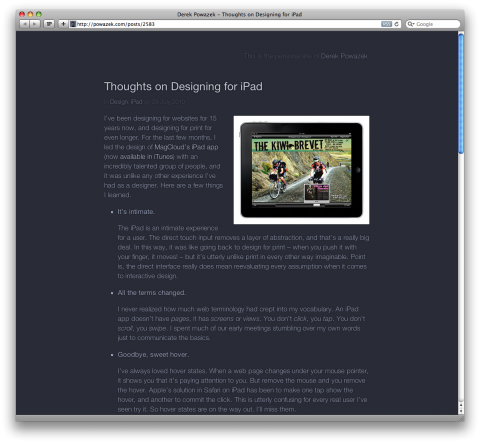
Here’s a fantastic post by Derek Powazek about designing for the iPad.
I am convinced that the iPad is changing how we design for the web in general.
I can’t wait to get started on the TeuxDeux iPad app in the coming weeks.